Table of Content
- What is Docker? - “It Works on My Machine!” AHHHH
- Containers vs Virtual Machines
- The anatomy of a container
- The Docker difference
What is Docker?
“It Works on My Machine!” AHHHH

You’ve just built your dream app — it’s sleek, it’s shiny, and it runs perfectly on your laptop. 🎉 You ship it off to the cloud, brag on LinkedIn, and wait for the praise to roll in…
💥 BAM! Inbox full of “Hey, it’s broken!” 😭
Turns out, the “it works on my machine” curse has struck again. Why? Because your machine has the perfect storm of configurations, tools, secret sauce (and probably some leftover VSCode extensions) that other environments just don’t.
Enter Docker 🐳 — your app’s travel buddy! It packages your app, all its dependencies, and just enough OS into a neat container. Like sending your recipe and your pots, stove, and seasoning in a magic cooking box. 🧂🔥
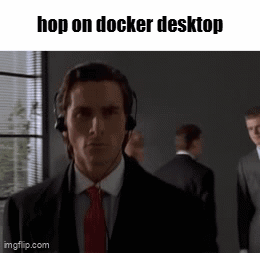
No more “Why does it work for you but not for me?” With Docker, if it works once, it works everywhere.
Build it once, ship it anywhere, and let Docker carry the load. Your future self (and your users) will thank you. 🙌
Containers vs Virtual Machines
 Imagine you’re hosting a big dinner party. You could either:
Imagine you’re hosting a big dinner party. You could either:
🍽 Option A: Virtual Machines
Like setting up a full kitchen for every guest.
-
Each guest gets their own stove, fridge, and pantry.
-
Tons of setup time ⏳
-
Takes up space 🧱
-
Super isolated and secure 🔐
But… wow, that’s a lot of kitchens.
🐳 Option B: Containers
Like giving everyone their own recipe kit, but all using your kitchen.
-
Shares your stove and fridge 🧑🍳
-
Starts instantly ⚡
-
Light, fast, space-saving 💨
-
Can still cook their own dish
But… they can peek in your fridge (read: shared OS = some security concerns 👀).
🔧 In Tech Speak:
-
VMs = Virtualize hardware, run full OS per app
-
Containers = Virtualize OS Kernel , run 1 app per container
-
VMs = Big, secure, slow to boot
-
Containers = Light, fast, slightly nosy
🎯 TL;DR:
VMs = heavy-duty, like full computers
Containers = lightweight app-isolated champs 💪
The anatomy of a container
~AKA The Secret Sauce Behind Docker So what is a container, really? Under the hood, it’s not magic — it’s Linux wizardry! 🧙♂️✨
Each container = 🔐 Namespaces + ⚙️ Control Groups (cgroups)
🔐 Namespaces
Think of namespaces like giving each app its own little world. 🌍
Even if it’s just a regular user, it thinks it’s the king of the system.
There are 8 Linux namespaces (Docker uses 7):
- USERNS: Who am I? (User identity)
- MOUNT: What can I see on the disk?
- NET: How do I connect to others?
- IPC: Can I talk to other processes?
- PID: What are my process buddies?
- CGROUP: Can I see/control system resource limits?
- UTS: What’s my hostname?
- 🚫 TIME: (Docker doesn’t use this one — so no time travel ⏳)
⚙️ Control Groups
cgroups make sure no one app hogs all the snacks (aka resources):
- 📊 Limit CPU time
- 🌐 Throttle network & disk
- 🧠 Cap memory usage (no more memory monsters!)
But: ❌ Can’t set disk quotas directly ✅ Use container-native storage tools instead
The Docker difference
Here’s a playful and clear note-style summary for “The Docker Difference” – perfect for locking in the why Docker stands out moment:
🕰 A (very quick) history lesson
Containers weren’t born with Docker! They’ve been evolving for decades:
-
1979 – Chroot: First attempt to isolate apps. Made apps think a folder was the whole system. Cool trick, but limited. 🗂️
-
1999 – BSD Jails / 2004 – Solaris Zones: Leveled up the game. Full virtual environments, no hardware emulation needed.
-
2007 – LXC (Linux Containers): Linux finally joined the party using cgroups + namespaces (remember those?). Still used today but… kinda tedious.
⚡️ Enter Docker (aka, container power made easy)
Docker didn’t invent containers. It just made them simple, shareable, and super useful. Here’s how:
🧩 1. Easy Configuration
Write a Dockerfile, and boom 💥 — your whole app environment is described in one file. No more manual setup madness.
🌍 2. Image Sharing is a Breeze
Use Docker Hub to push and pull container images like a pro. No complicated hosting required. You can even make your own image registry.
🎮 3. CLI Simplicity
One command:
docker run hello-world
And you’re rolling. No UID mapping, no network bridging — Docker handles the nitty gritty for you.
💡 TL;DR:
Docker = Containers, but with ✨ developer-friendly magic ✨
It took powerful but clunky tools and turned them into something any dev could use, quickly and safely.