Since I am using a MacBook, I was unable to follow the exact procedure outlined in the lab instructions and had to adapt the steps to accommodate my system’s compatibility requirements.
I had to adapt the lab steps by installing QEMU to emulate the Metasploitable virtual machine, ensuring compatibility with my environment.
Installing Metasploitable
Pre-requisites
You need to have installed two tools:
- UTM, that is a Virtual Machine engine (emulizer) that runs on arm based chips
- Homebrew, Mac Package Manager
Install UTM
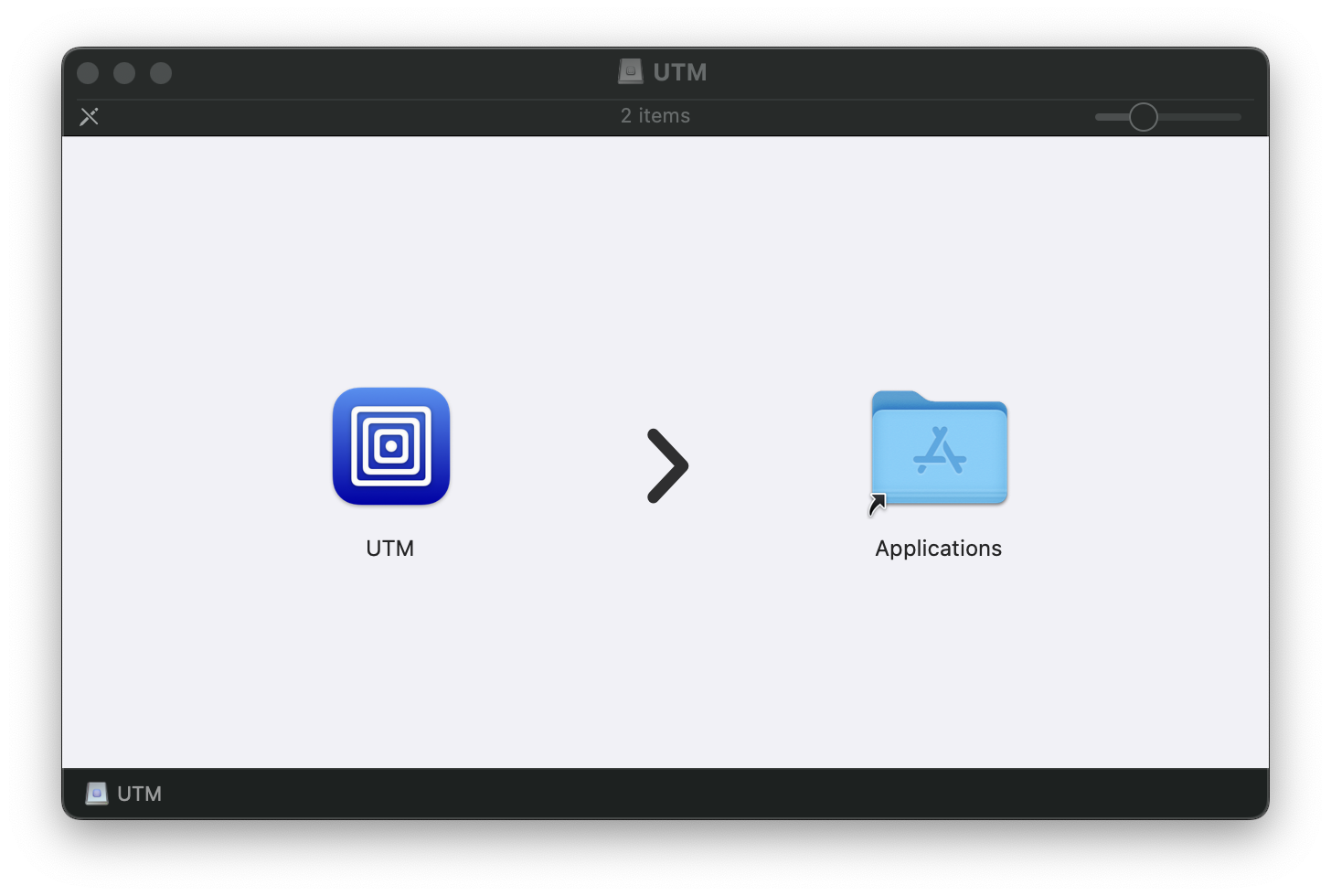
Install Brew.sh
/bin/bash -c "$(curl -fsSL https://raw.githubusercontent.com/Homebrew/install/HEAD/install.sh)"~ run this on terminal
Install Mac Developer Pack
xcode-select --installAfter the installation you should be able to run the brew command. If you run brew doctor you should get Your system is ready to brew.
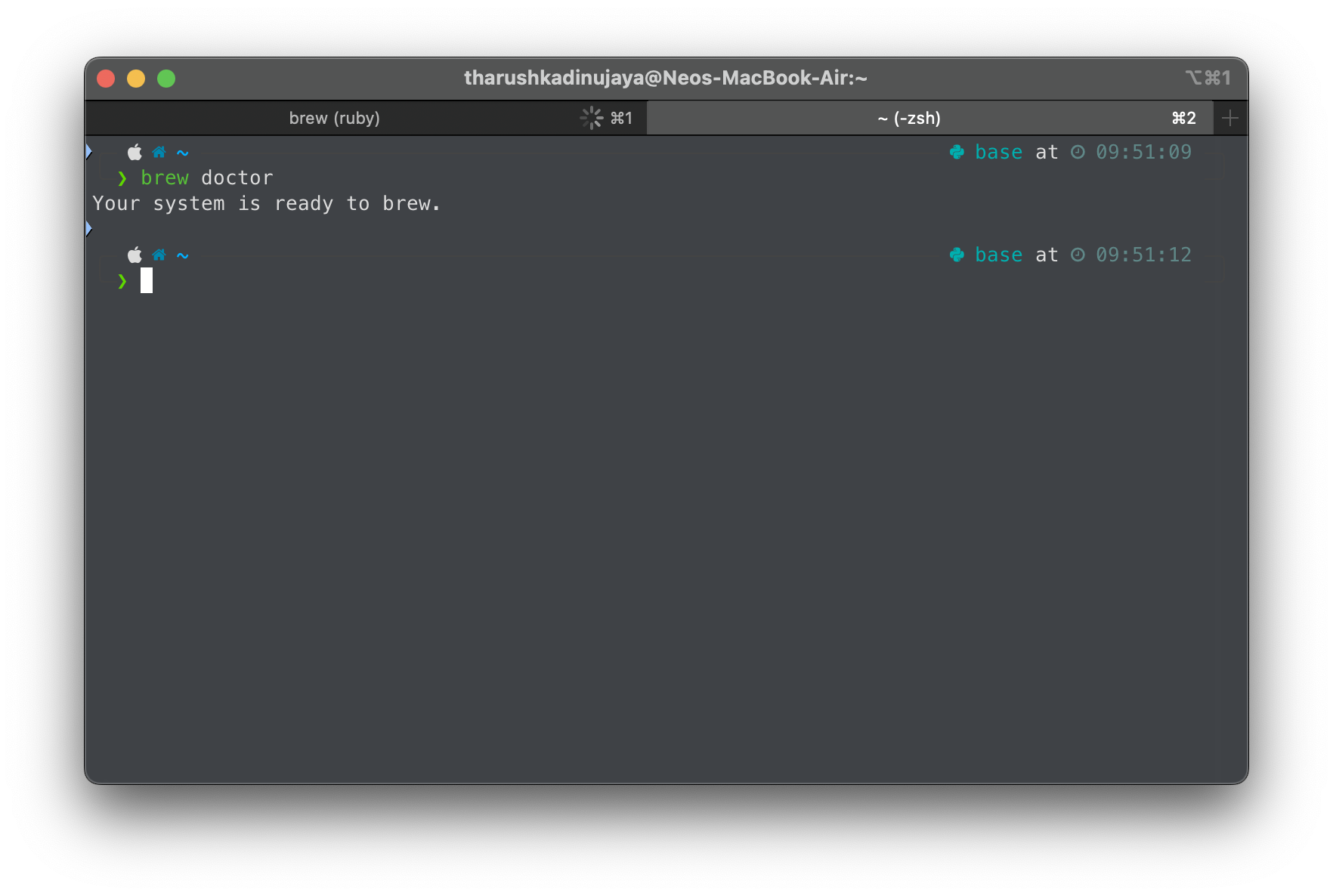
Download the Metasploitable 2
https://sourceforge.net/projects/metasploitable/
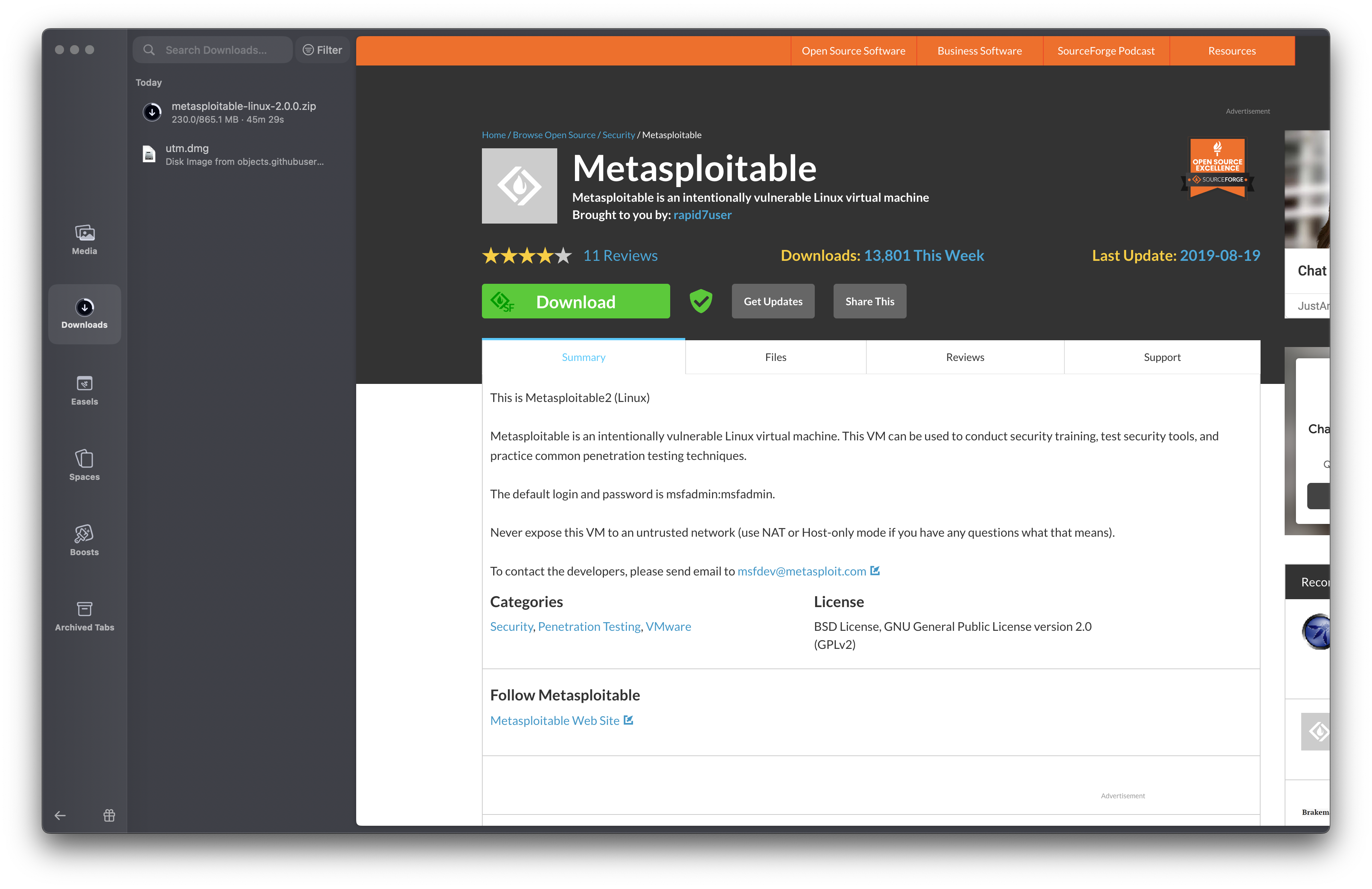
Next step is to convert the VirtualBox image format .vmdk, into a format that UTM understands. For that we need to install qemu (used by UTM behind the scenes) using brew
qemu-img convert -O qcow2 Metasploitable.vmdk Metasploitable.qcow2 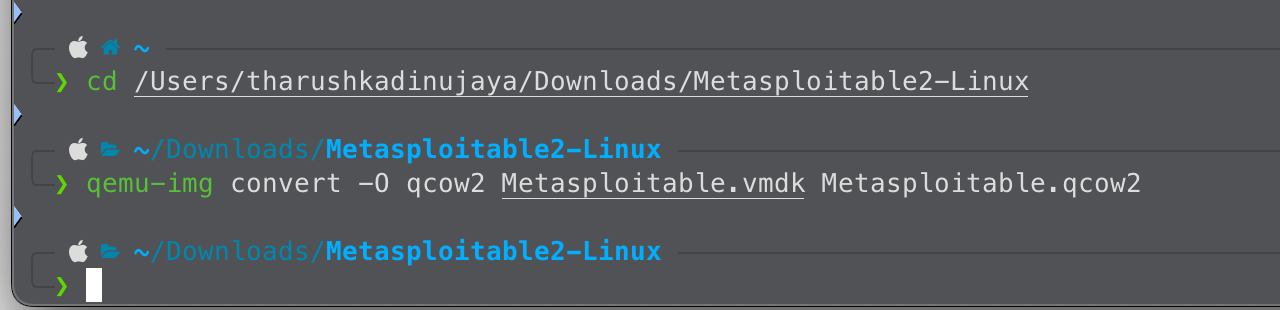
Install Kali-Linux
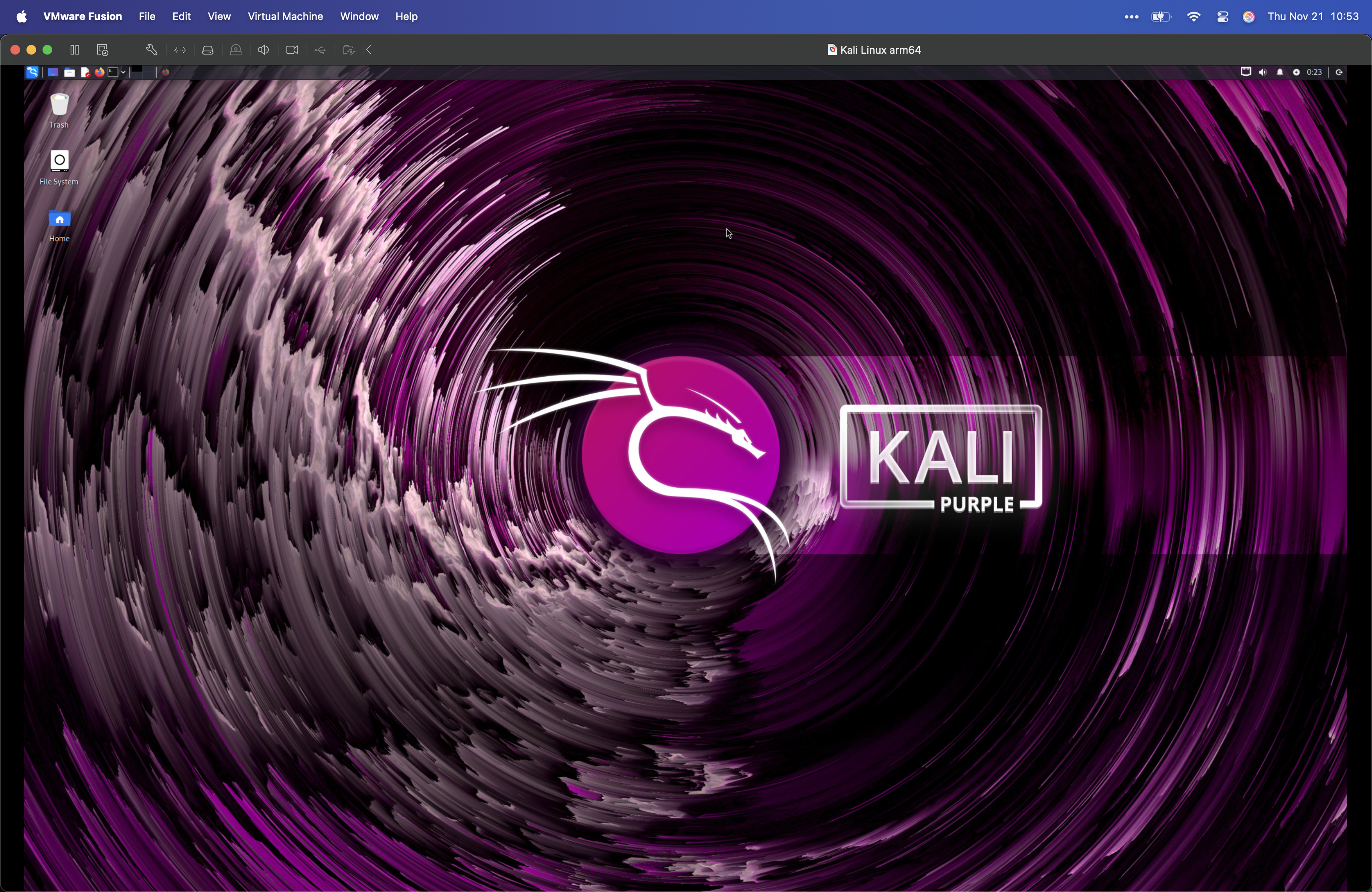
Excercise 1.3 – Checking Connectivity between Kali & Metasploitable
