TABLE OF CONTENT
Computer?
A computer is a programmable electronic device that can automatically perform arithmetic and logical operations at very high speed and accuracy.
Computer VS Calculator
- Similarities:
- Both are electronic devices, need power, have input/output, and perform calculations.
- Differences:
- Computers are much faster (measured in MHz and GHz).
- Computers are more versatile and can perform a wider range of tasks.
Computer Evolution
-
ENIAC was the first programmable, electronic, general-purpose digital computer in 1945
-
Main Point: Computers have evolved significantly, becoming more powerful, smaller, and more accessible over time.
-
Key Examples:
- Early computers (1950s): Large, expensive, and limited in capabilities.
- Modern computers: Highly integrated, powerful, and compact.
Development with Technology
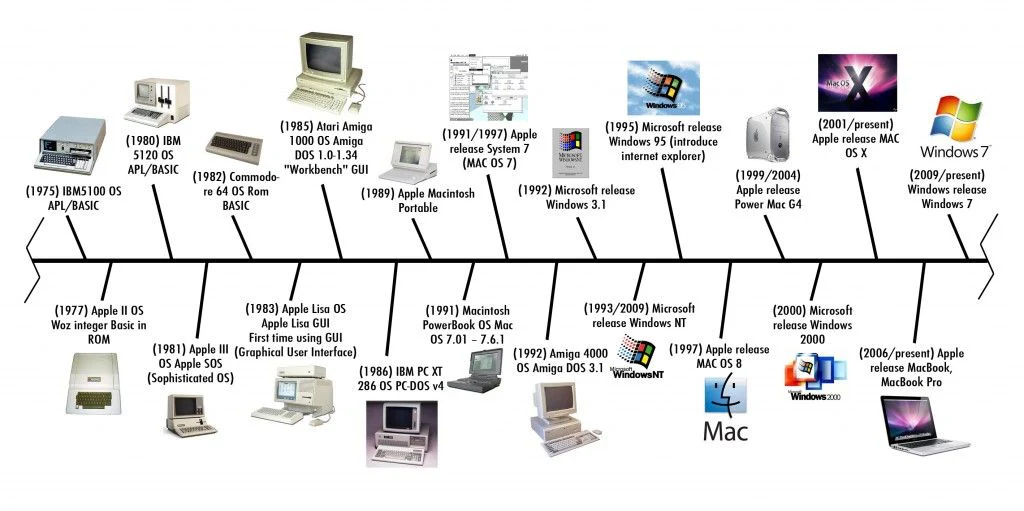
Computer System
A computer system consists of hardware (physical components) and software (programs) that work together.
Computer Revolution
- E-Concept: The integration of computers into all aspects of life (e-learning, e-banking, e-commerce, etc.) has transformed many industries.
Network Applications
What is a Computer Network
- A computer network is a system of interconnected computers that can share resources, files, and communication.
- Connections: Networks can be wired (cables), wireless (radio waves), or a combination.
Network != Internet
Internet
A network of networks is called an internetwork, or simply the internet. It is the largest network in existence on this planet. The internet hugely connects all WANs and it can have connection to LANs and Home networks. Internet uses TCP/IP protocol suite and uses IP as its addressing protocol. Present day, Internet is widely implemented using IPv4. Because of shortage of address spaces, it is gradually migrating from IPv4 to IPv6.
Where Data Communication Fits?
-
Data Communication: The exchange of data between a source and a receiver, usually through transmission media like cables.
-
Key Components:
- Message: The data being transmitted.
- Sender: The origin of the message.
- Receiver: The destination of the message.
- Communication Media: The physical pathway for the message (e.g., cable, fiber optic).
- Protocol: A set of rules that govern communication between devices.
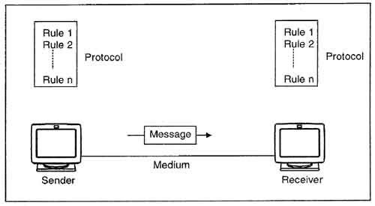
Network Applications
-
Definition: Network applications are software programs that use the internet or other network infrastructure to perform tasks.
-
Types:
- Pure Network Applications: Designed specifically for networking (e.g., file transfer, email, etc.).
- Standalone Applications: May use network features for certain functions but are not primarily designed for networking (e.g., a word processor using a network printer).
What are network applications
- Resource Sharing: Sharing storage, files, media.
- Communication: Email, messaging, web browsing, social media, video conferencing.
- Collaboration: Sharing documents, project work.
- Parallel Computing: Distributing tasks across multiple computers.
Which Comes First (First Network Applications)
- Telnet (1969): Remote access to computers.
- File Transfer Protocol (FTP): Transferring files between computers (1971).
- Email (1971): Electronic messaging.
- WWW (1989): World wide web
How do websites work?
Website and Web Access
- Website: The collection of web pages, content, design, etc.
- Web Server: A computer that hosts the website and provides web pages to users.
- Domain Name: The human-readable address of a website (e.g., www.nsbm.ac.lk).
- DNS (Domain Name System): A system that translates domain names into IP addresses.
- Client: A device (e.g., computer, phone) with network connectivity, a browser, and necessary software to access the website.
Website?
- Design: Websites are built using languages like HTML and CSS.
- Content: Include information, static or dynamic content, images, videos, etc.
- Accessibility: Websites need to be accessible to all users.
- Security: Protecting website data from unauthorized access.
Hosting the site
- Web Hosting: Storing and making a website accessible to users.
- Web Servers: A special computer that hosts websites.
- Webb hosting Apps in Web server: Apache, IIS, NginX, Tomcat, CMS (Content Management Systems).
- Server Configuration: Includes network connectivity, security features, and services.
How to access hosted website?
- IP Addresses: Unique numerical addresses assigned to devices connected to the internet.
- Website Access: You can access a website by entering its IP address in a browser.
NOTE
We can access websites via IP addresses, but since humans can’t easily remember numbers, we use domain names, which are converted to IPs using DNS, making it easier to reach the site.
- URL (Uniform Resource Locator): A human-readable address for a website (e.g., http://www.nsbm.ac.lk).
- Domain Names: Make it easier to remember websites than IP addresses.
DNS and Domains
- Domain Name System (DNS): A system that translates domain names into IP addresses.
- Top-Level Domains (TLDs): The last part of a domain name (e.g., .lk, .com, .org).
- ccTLD (Country Code Top-Level Domain): Specific to a country (e.g., .lk for Sri Lanka).
-
- DNs (Internationalized Domain Names): Domain names using characters from non-Latin alphabets.
- Example: ලංකාදීප.ලංකා (Sri Lanka)
- DNs (Internationalized Domain Names): Domain names using characters from non-Latin alphabets.
How You Get a Domain Name
- Domain Registries: Organizations that manage the registration of domain names.
- Example: LK Domain Registry (www.domains.lk), Namecheap, Godaddy
- DNS Servers: Map domain names to IP addresses.
- Tools: You can use tools like mxtoolbox.com to check domain name mappings.
Extra Knowledge 💡
MxToolbox is an online toolset used primarily for diagnosing, monitoring, and troubleshooting email and DNS-related issues. Here are some of the main things MxToolbox can do:
- DNS Lookups: Check and validate DNS records (A, MX, TXT, CNAME, etc.) for a domain.
- Email Server Testing: Verify the health of an email server and perform SMTP diagnostics.
- Blacklist Checking: See if a domain or IP address is listed on any known email blacklists.
- MX Records Lookup: Display the mail servers (MX records) associated with a domain.
- Whois Lookup: Retrieve domain registration details.
- Trace Route and Ping: Check the path and response time to a server. Overall, MxToolbox helps maintain the security and deliverability of email systems by providing a centralized platform for troubleshooting and monitoring.
Now what is the progress?
Summary: The process of setting up a website is almost complete. The website is designed, hosted, and secured. The domain name is registered and mapped to the IP address.
Client Side
- Device: A computer, phone, or tablet with internet connectivity.
- Software: A browser (e.g., Chrome, Firefox, Safari) to access the website.
- Configuration: The device needs DNS settings and an IP address.
Communication Path
Steps:
- User Enters URL: The user types the website’s URL (e.g., www.nsbm.ac.lk) into the browser.
- DNS Resolution: The browser queries the DNS server to translate the domain name into an IP address.
- Web Page Request: The browser sends a request to the web server at the resolved IP address.
- Web Page Response: The web server responds with the requested web page conten
What is DNS Resolving
- Analogy: Like finding a phone number for a person. You might check your contacts, ask friends, or look up the person’s organization.
- DNS Resolving: The process of converting a domain name into an IP address using DNS servers.
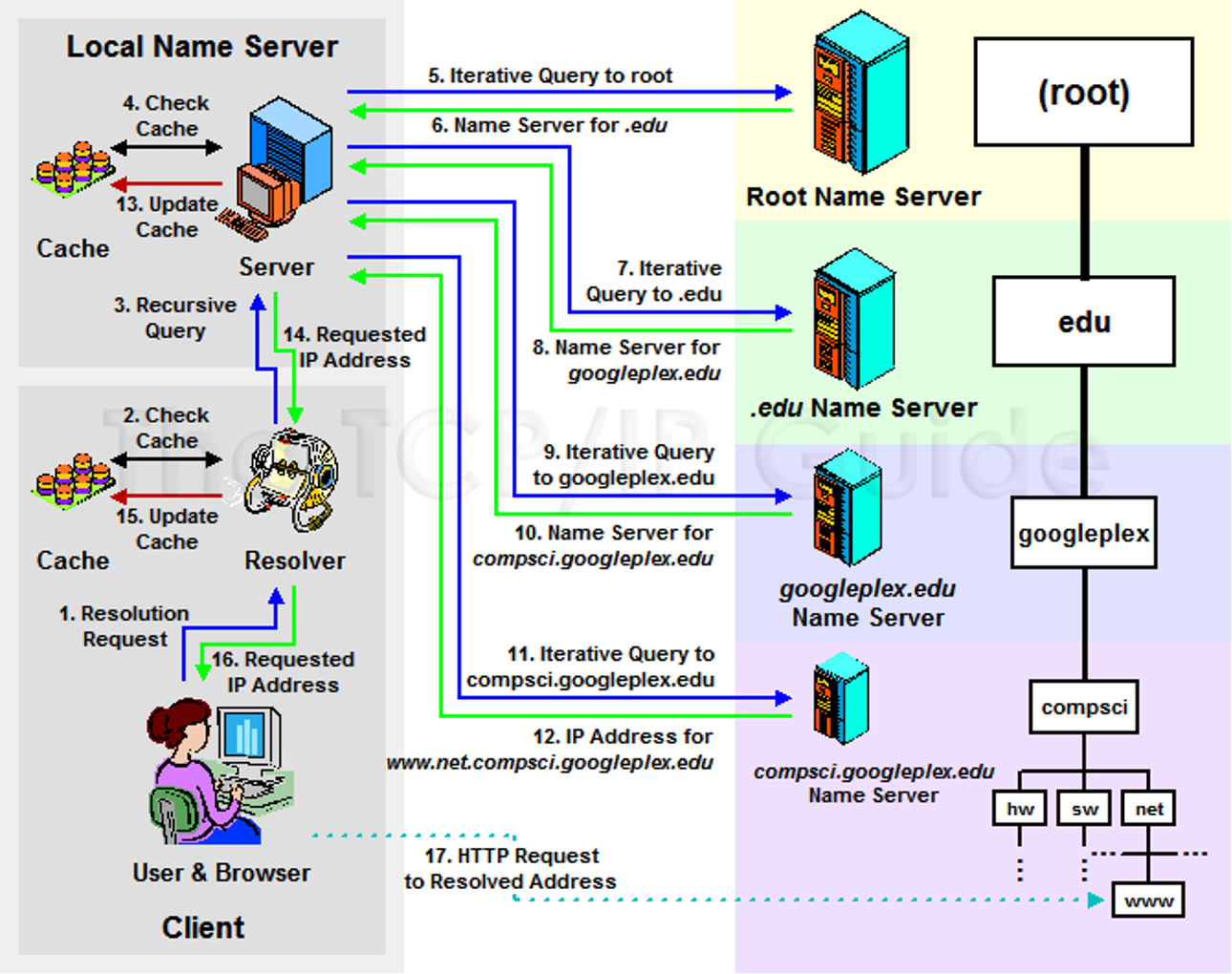
Communication
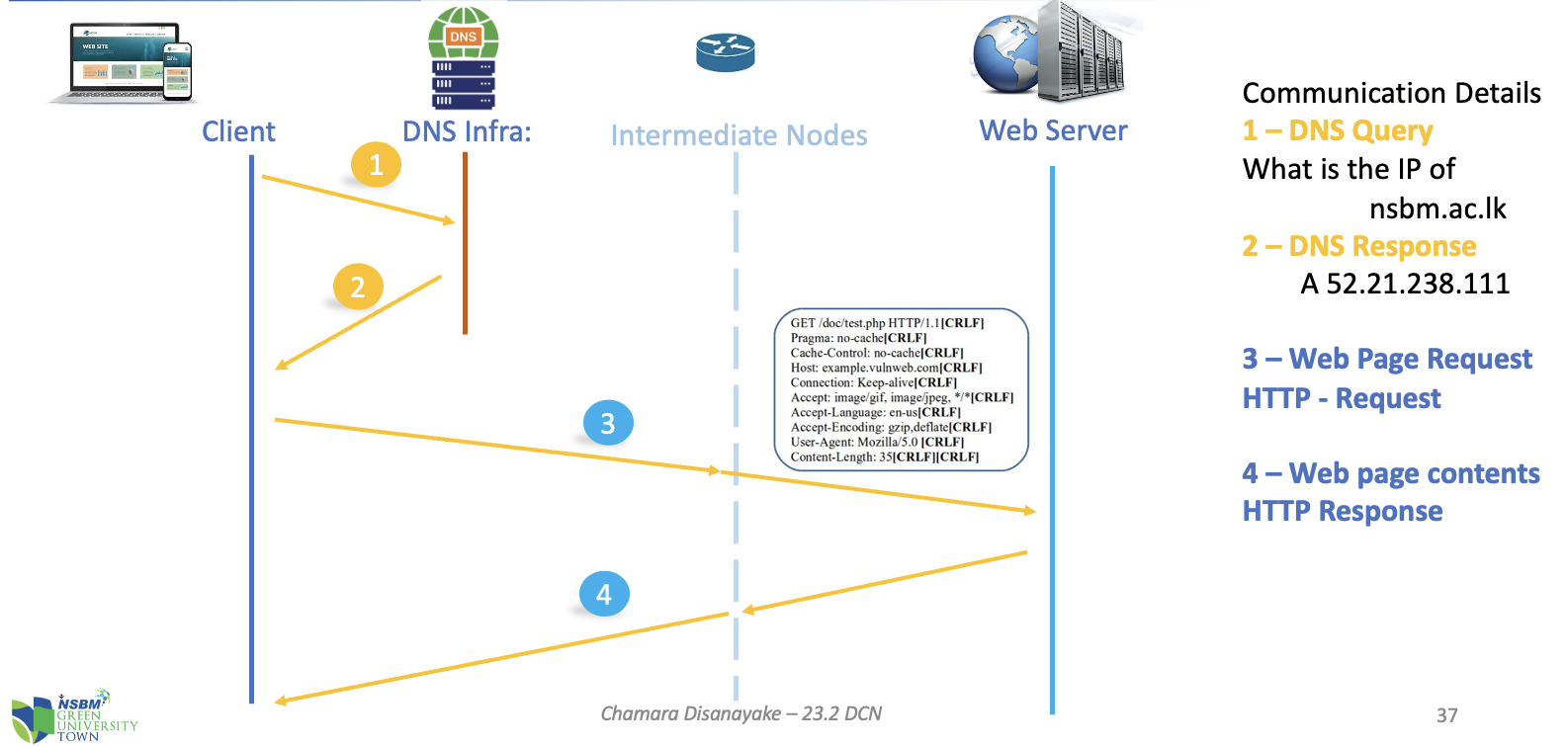
-
Steps: Details the communication steps involved in accessing a website:
- DNS Query: The client sends a request to a DNS server to resolve the domain name.
- DNS Response: The DNS server provides the IP address of the web server.
- Web Page Request: The client sends an HTTP request to the web server at the resolved IP address.
- Web Page Response: The web server sends the requested web page content back to the client.